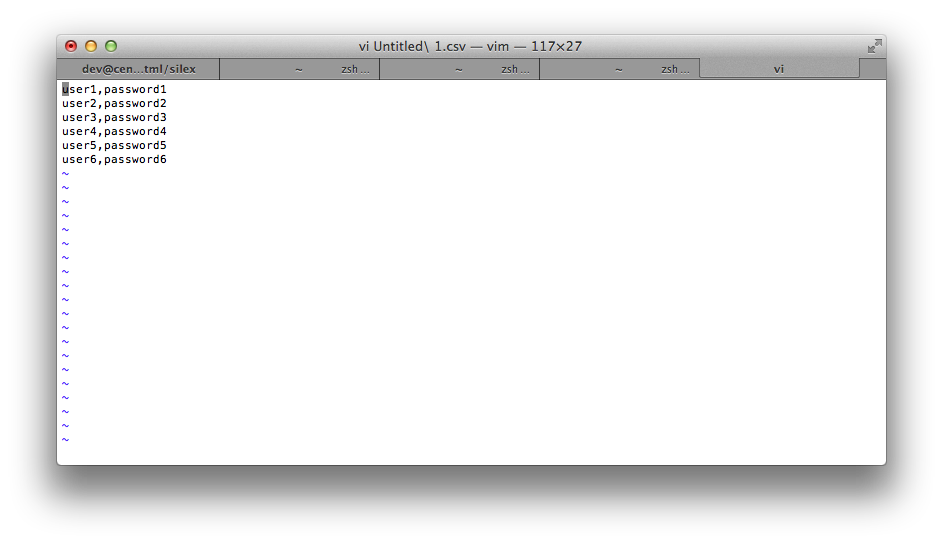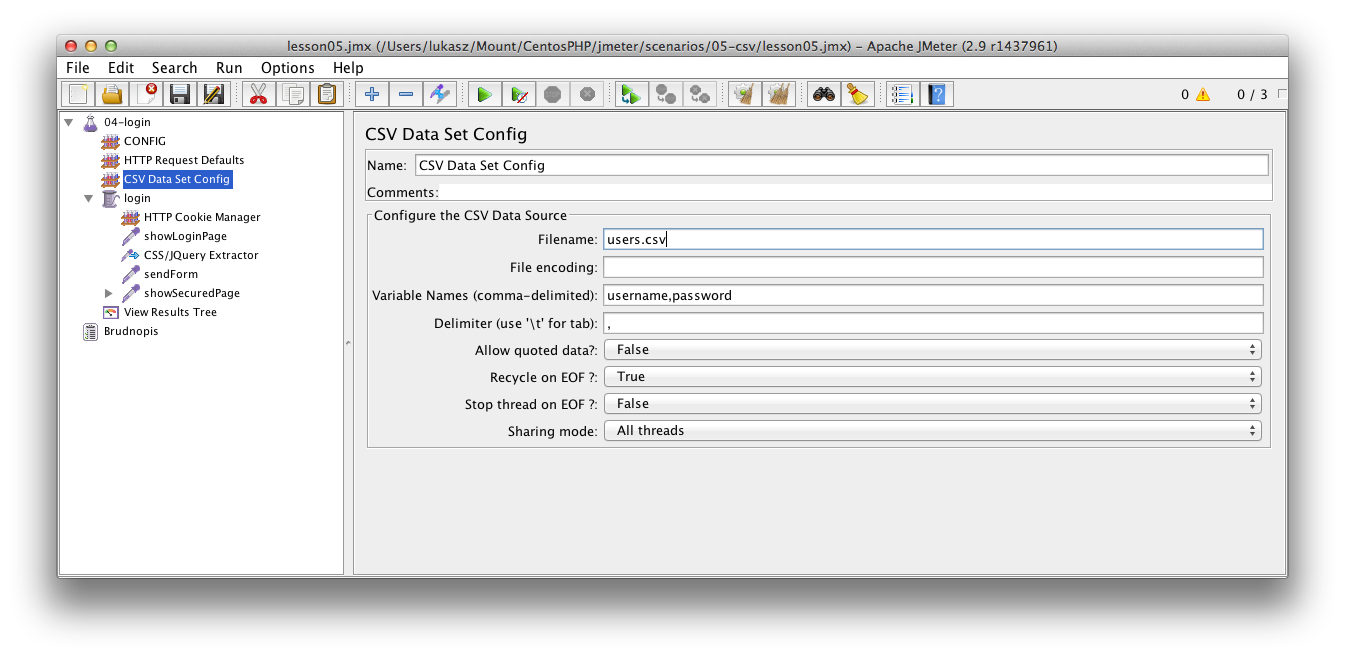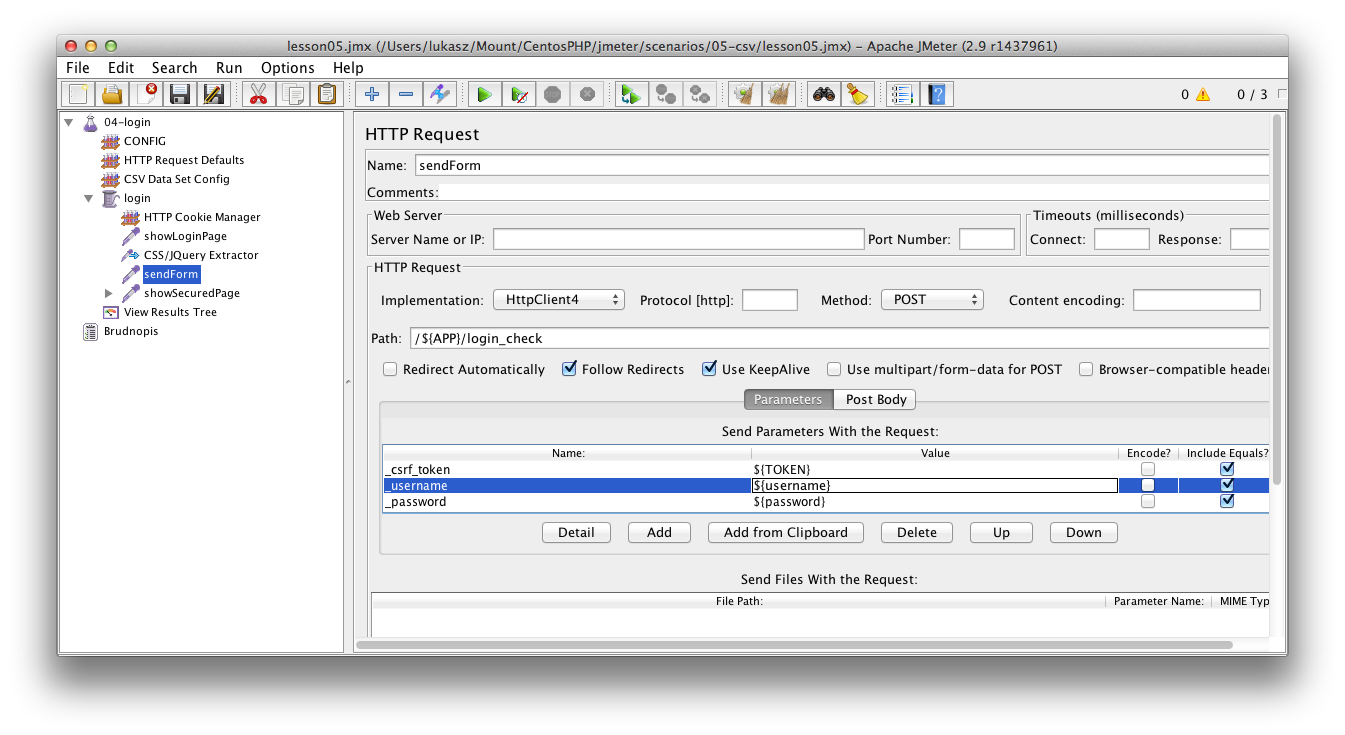Here you've got lessons' files.
Intro
Today there is no change in source code ;) It'll be continuation of the last lesson about authorization. But you can use CSV files not only for authorization. Sometimes you need to send form with correct (different) data. You can also control your tests by files. There is no problem to read URL from file and send requests from jMeter. Believe me - you're free! I hope you know sth about CSV file format. But if you don't - it's so simple. New line is like a record. And the data (columns) are usually separated by commas. You can prepare data in Excel and save it as CSV file. It's simple and popular format.
Using CSV in jMeter
You can add find this element in config elements. It's CSV data set config.. It's simple to configure the element. Put only variable names into config and then use the variable in your script. Look at following screens..
Here you've got result preview. As you can see it's user2's login action.
comments powered by Disqus